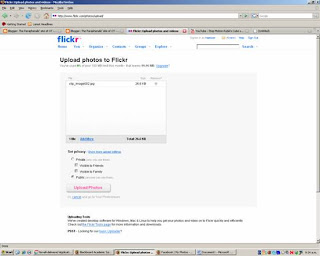
The 'how to' embed a flickr badge...
- Open new tab in flickr.com......
- Sign in or create account.....
- Choose upload your first photo (or video)...
- Follow steps 'Choose photos'... selecting from computer....
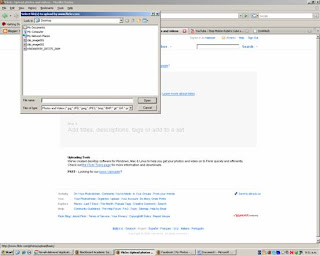
5. Choose and add photos....select 'upload'
6. Once uploaded select 'tools' at the bottom of the page...
7. Select 'build a badge' .... choose either 'html badge' or 'flash badge
8. Choose the things you'd like to display on your badge from your photostream, or everyone's uploads.
9. Choose colours...
10. Get the code to copy and paste into 'new posting' on your blog website...
11. Assign a title and 'publish post'!!!


1 comment:
I've been looking at all these flicker badges and thinking my blog could do with one. Sounds easy (almost). Maybe next time I have the camera out.
Jackie
Post a Comment